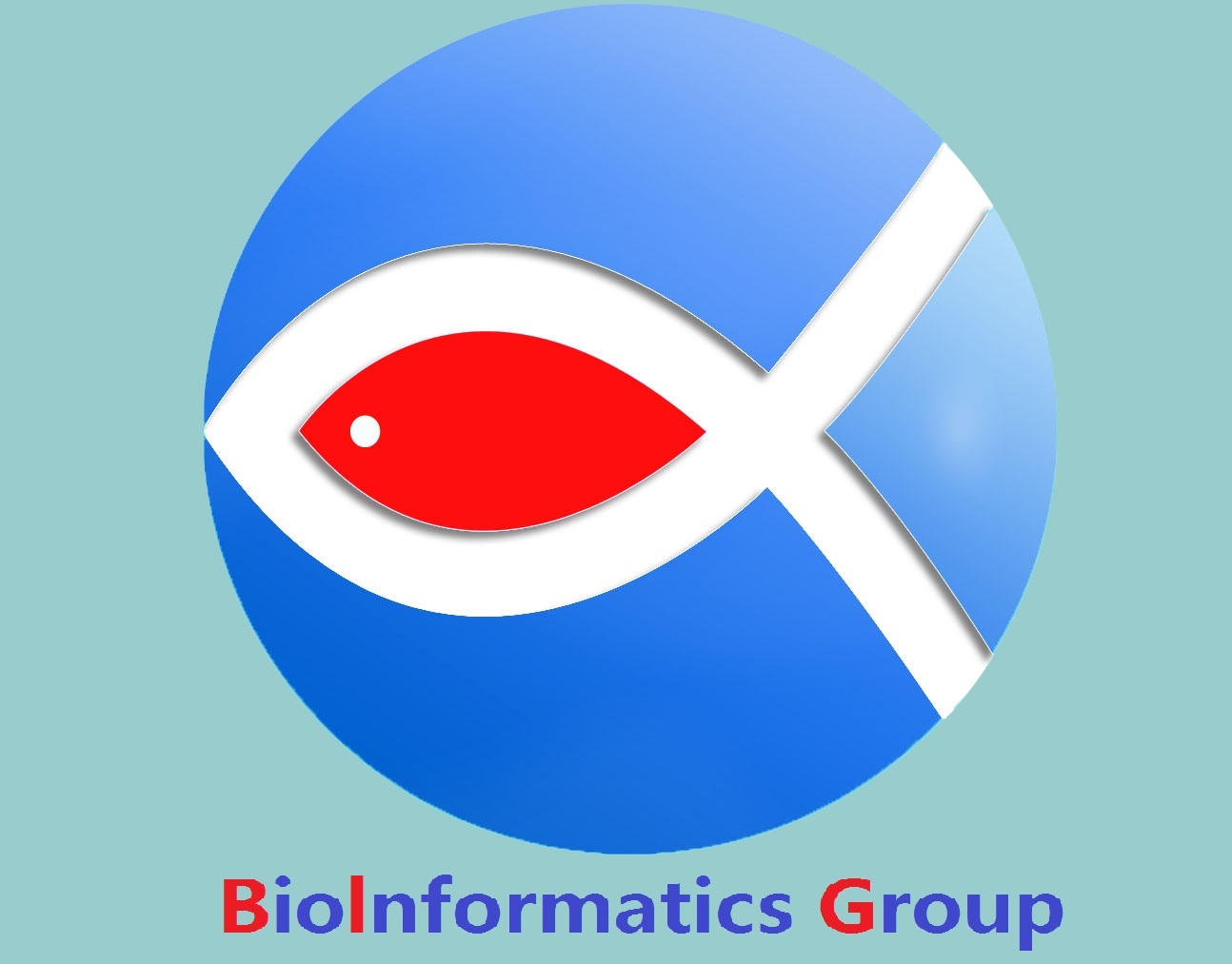
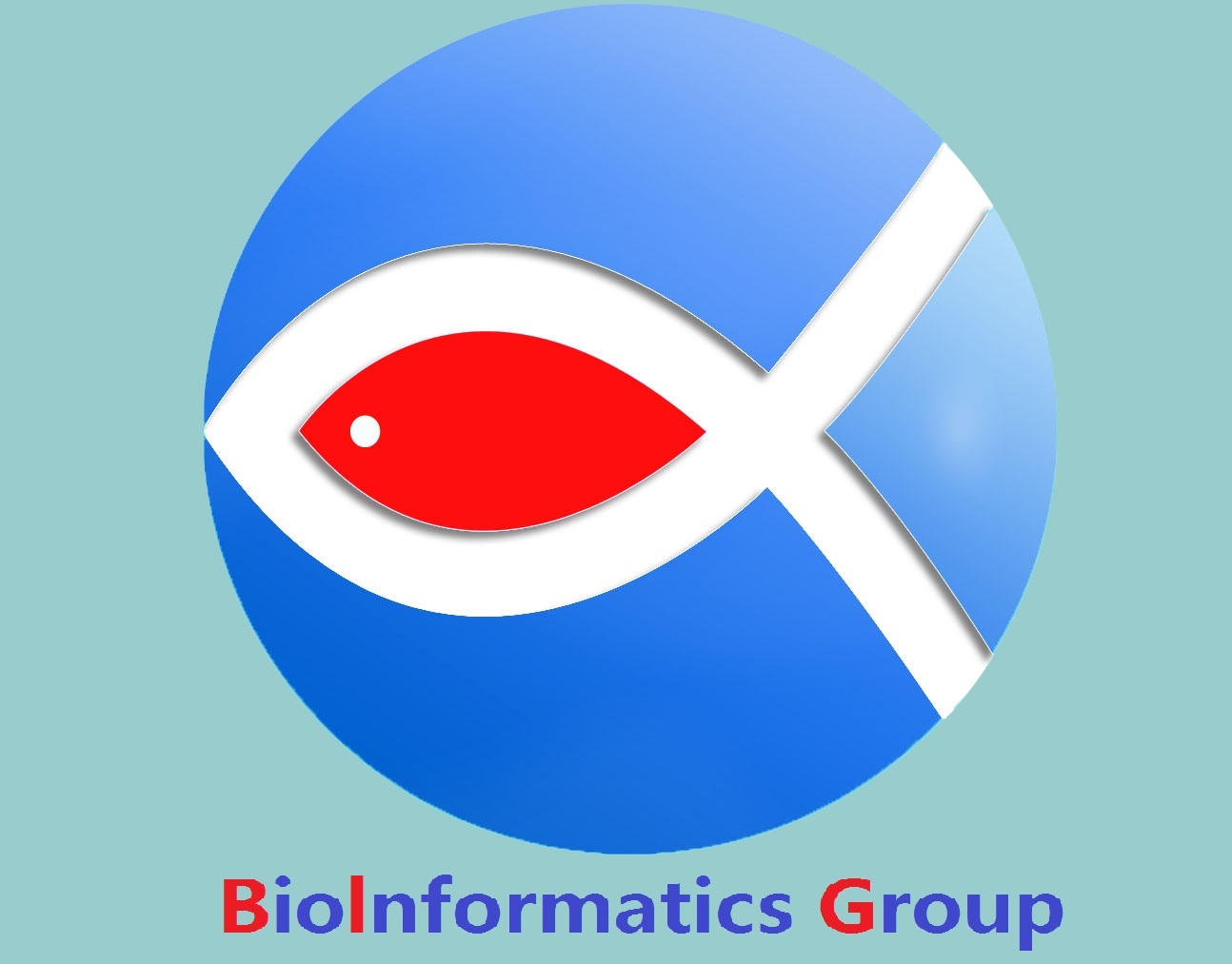 |
DNA binding protein identification by combining pseudo amino acid composition and profile-based protein representation |
Step 1. Open the web-server by clicking the link at http://bliulab.net/iDNAPro-PseAAC/ and you will see the web-server. Click on the link of Guide to see a brief introduction about the server.
Step 2. Input the query protein sequence into the input box, or you can also upload your input data by the Browse button. The input sequence should be in the FASTA format. A sequence in FASTA format consists of a single initial line beginning with the symbol ">" in the first column, followed by lines of sequence data in which nucleotides or amino acids are represented using single-letter codes. Except for the mandatory symbol ">", all the other characters in the single initial line are optional and only used for the purpose of identification and description. The sequence ends if another line starting with the symbol ">" appears; this indicates the start of another sequence. Example sequences in FASTA format can be seen by clicking on the Example button right above the input box.
Step 3. Click on the Submit button to see the predicted results. For example, if you click the example button, there will be four query protein sequences in the inputbox and click the Submit button, you will see on your screen that the predicted results for the 1st and 2nd proteins are DNA-binding Protein, and the others are Non DNA-binding Protein. These four proteins are all correctly predicted.