 |
BioSeq-BLM:a platform for analyzing DNA, RNA, and protein sequences based on biological language models |
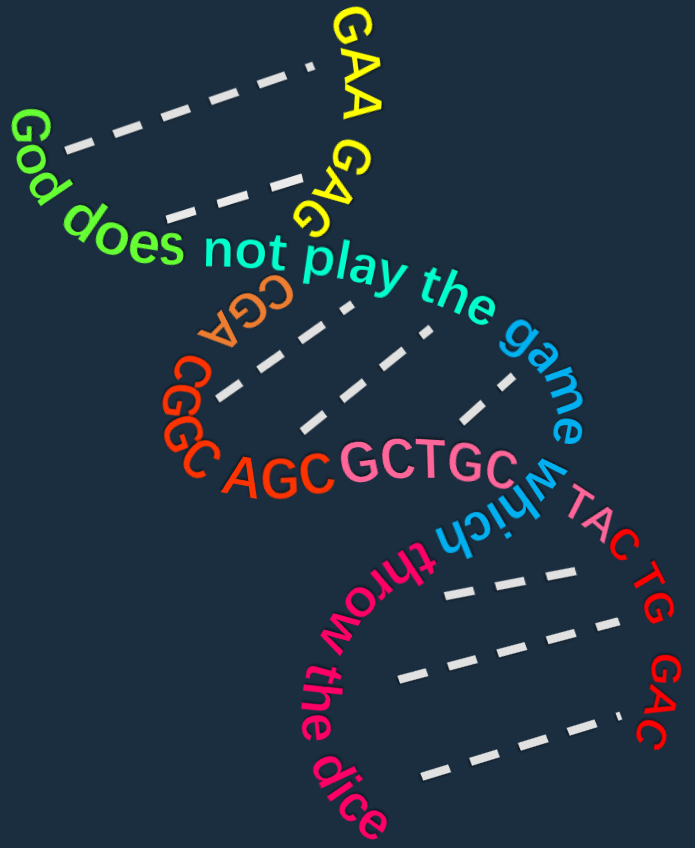 |
| Home | Server | Tutorial | Description | Download | Citation |
Tutorial
The tutorial for web server of BioSeq-BLM:
-
For the convenience of the vast majority of experimental scientists, a step-by-step guide on how to use the BioSeq-BLM web server to get their desired results without the need to follow the complicated mathematic equations is given below. You can visit the web server by clicking the link at http://bliulab.net/BioSeq-BLM/server and you will see the homepage of BioSeq-BLM as shown in Figure 1.
-

-
Figure 1. the homepage of BioSeq-BLM
-
1. An example for constructing residue-level predictors by using BioSeq-BLM:
-
Step 1. Click the continue button and you can see 'DNA-BLM', 'RNA-BLM' and 'Protein-BLM' options for DNA, RNA and Protein sequence analysis as show in Figure 2. Select 'Protein-BLM' option and enter next step.
-

-
Figure 2. All category of BioSeq-BLM webserver for residue-level analysis.
-
Step 2. Click the continue button and you can see 'Residue-level' and 'Sequence-level' options for biological sequence analysis at residue-level and sequence-level as show in Figure 3. Select 'residue-level' option and enter next step.
-

-
Figure 3. All analysis level for BioSeq-BLM webserver.
-
Step 3. Click the continue button and you can see all the machine learning algorithms for predictor construction at residue-level as shown in Figure 4. Select 'Support Vector Machine' algorithm for your predictor and enter next step.
-

-
Figure 4. All the machine learning algorithm for predictor construction at residue-level
-
Step 4. Click the continue button and you can see the submit interface as shown in Figure 5. You can set the parameters of biological language model, predictor construction, performance evaluation and result analysis on submit interface.

-
Figure 5. The submit interface for residue-level analysis.
-
Step 5. This step is for parameter setting and submitting. You can just click example button for automatically setting optimal parameter and submitting the example data or set the parameter one by one and submit your dataset. If you just click example button, you can see the results as show in Figure 6.

-
Figure 6. The results interface for residue-level analysis.
-
Step 6. You can download and check output feature vectors and model on results interface. And you can click back button to adjust your parameter or click re-analysis button for a new analysis.
-
2. An example for constructing sequence-level predictors by using BioSeq-BLM:
-
Step 1. Click the continue button and you can see 'DNA-BLM', 'RNA-BLM' and 'Protein-BLM' options for DNA, RNA and Protein sequence analysis as show in Figure 7. Select 'DNA-BLM' option and enter next step.
-

-
Figure 7. All category of BioSeq-BLM webserver for residue-level analysis.
-
Step 2. Click the continue button and you can see 'residue-level' and 'sequence-level' options for biological sequence analysis at residue-level and sequence-level as show in Figure 8. Select 'sequence-level' option and enter next step.
-

-
Figure 8. All analysis level for BioSeq-BLM webserver.
-
Step 3. Click the continue button and you can see all the biological language models for biological sequence analysis at sequence-level as shown in Figure 9. Select 'BSLMs based on BOW' option and enter next step.
-

-
Figure 9. All the biological language models for biological sequence analysis at sequence-level.
-
Step 4. Click the continue button and you can see 'No' and 'Yes' options for semantic similarity calculation as show in Figure 10. Select 'No' option and enter next step.
-

-
Figure 10. BSSLMs calculation for biological sequence analysis at sequence-level.
-
Step 5. Click the continue button and you can see all the machine learning algorithms for predictor construction at sequence-level as shown in Figure 11 (The options displayed on this page are related to the selection of step 3 and step 4). Select 'Support Vector Machine' algorithm for your predictor and enter next step.
-

-
Figure 11. The machine learning algorithms for corresponding biological language models at sequence-level
-
Step 6. Click the continue button and you can see the submit interface as shown in Figure 12. You can set the parameters of biological language model(s) (you select at step 3 and step 4), predictor construction, performance evaluation and result analysis on submit interface.
-

-
Figure 12. The submit interface for sequence-level analysis.
-
Step 7. This step is for parameter setting and submitting. You can just click example button for automatically setting optimal parameter and submitting the example data or set the parameter one by one and submit your dataset. If you just click example button, you can see the results as show in Figure 13.
-

-
Figure 13. The results interface for sequence-level analysis.
-
step 8. You can download and check output feature vectors and model on results interface. And you can click back button to adjust your parameter or click re-analysis button for a new analysis.