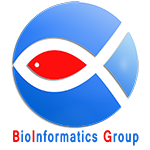 |
PreTP-2L: a two-layer predictor for identifying therapeutic peptides |
ReadMe
We have set up a publicly accessible web-server of PreTP-2L. To facilitate the users, a step-by-step guide about how to use the web-server was described below:
Step 1. Open the web-server at http://bliulab.net/PreTP-2L/server and you will see the home page of PreTP-2L. Click on the ReadMe navigation bar to see a brief introduction about the server.
Step 2. Input the query protein sequence in FASTA format into the input box or click the Choose File button to upload a file that contains sequences in FASTA format. The examples of protein sequences in FASTA can be obtained by clicking Example button right above the input box. As the server needs to generate PSSM for every query sequence by running PSI-BLAST, which is a time-consuming process. You can input your valid Email address if you want to see the results in your email.
Step 3. Click on the Submit button to submit the task, then you will get the predicted results on your screen or receive an email that contains the predicted results (if you filled in the email). For example, if you submit the four query protein sequences by Example button, you will get the results as follows: the 1st and the 2nd query sequences are anti-angiogenic peptides and anti-cancer peptides respectively, the 3rd and 4th query sequences are non-therapeautic-peptides.
Step 4. If you need to obtain the datasets used in this study, you can click on the Materials navigation bar.