repRNA: a web server for generating various modes of RNA sequences
For the convenience of the vast majority of experimental scientists, a step-by-step guide on how to use the repRNA web server to get their desired results without the need to follow the complicated mathematic equations is given below.
Step 1. Visit the web-server by clicking the link at http://bliulab.net/repRNA/server and you will see the page as shown in Fig. 1.
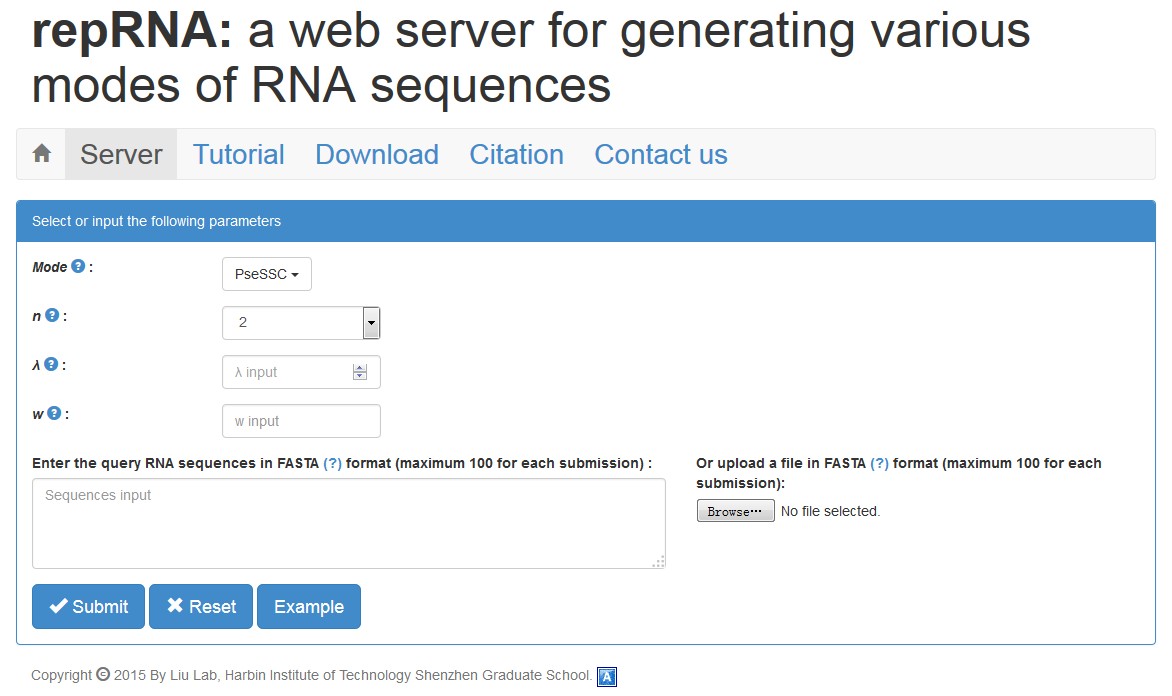
Fig 1.
Step 2. After you select one mode from the 14 modes listed in the pull-down menu in the Mode row, its corresponding parameters will be shown. You can click the “?” for the help information of various modes and their parameters. For example, if you select the PseSSC mode, you will see the page as shown in Fig. 1. You can either type or copy and paste the query RNA sequences into the input box or directly upload your input data by clicking the Browse button. The input sequences should be in the FASTA format. You can just click the Example button to input the built-in sequence examples with default parameter setting as shown by Fig. 2.
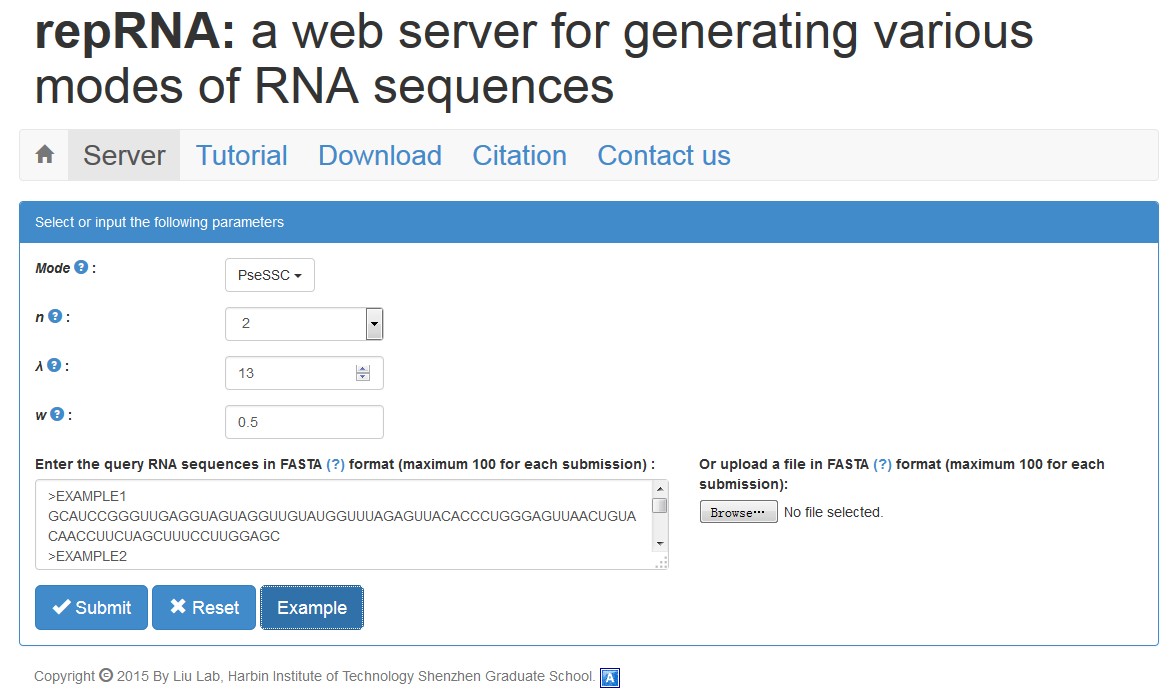
Fig 2.
Step 3. If you just click the Example button in the Step 2, and then click the Submit button, you will see a top page as shown in Fig.3. You can click the icon to download the feature vectors in a text file. For all the 14 modes, the resultant feature vectors can be visualized by click Feature vector button and then you will see a heatmap as shown in Fig. 4. For the three modes (Triplet, PseSSC and PseDPC) in the structure composition category, the secondary structures of the input RNA sequences can also be visualized by click Secondary structure button and you will see a picture as shown in Fig. 5.
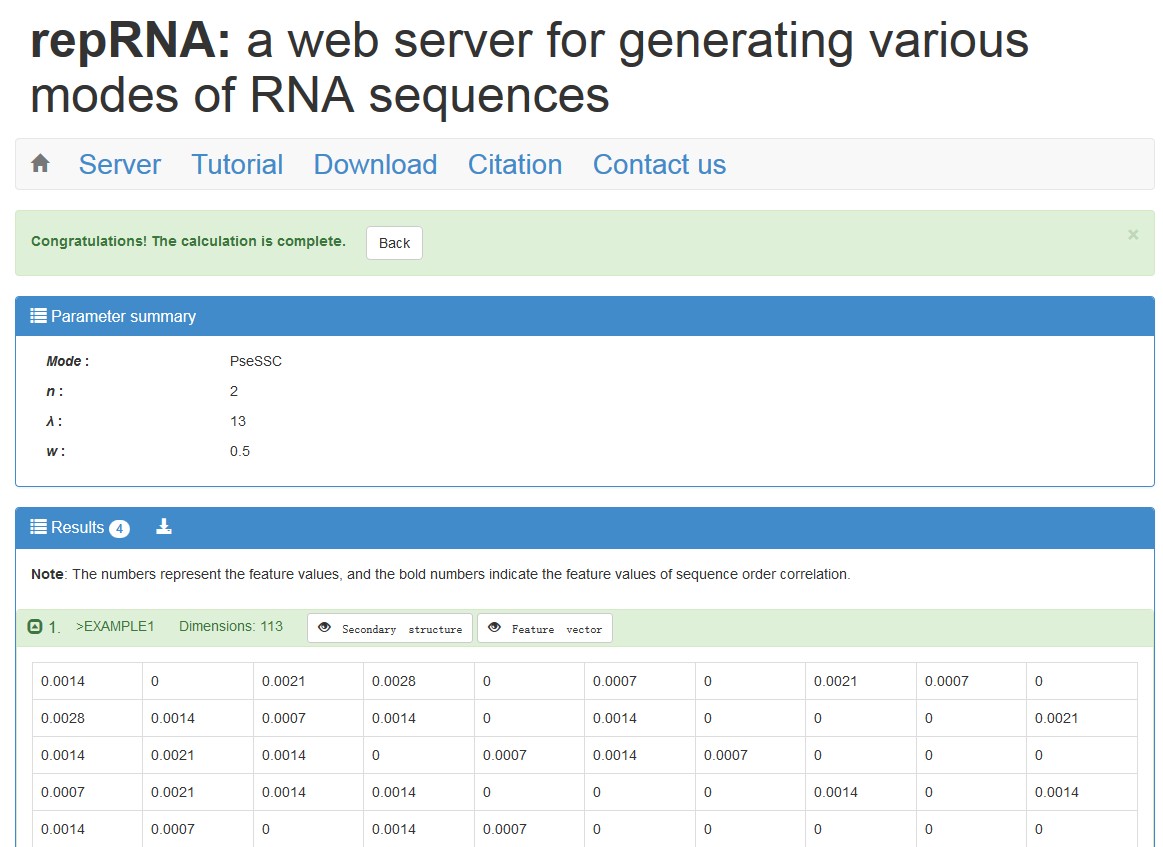
Fig 3.
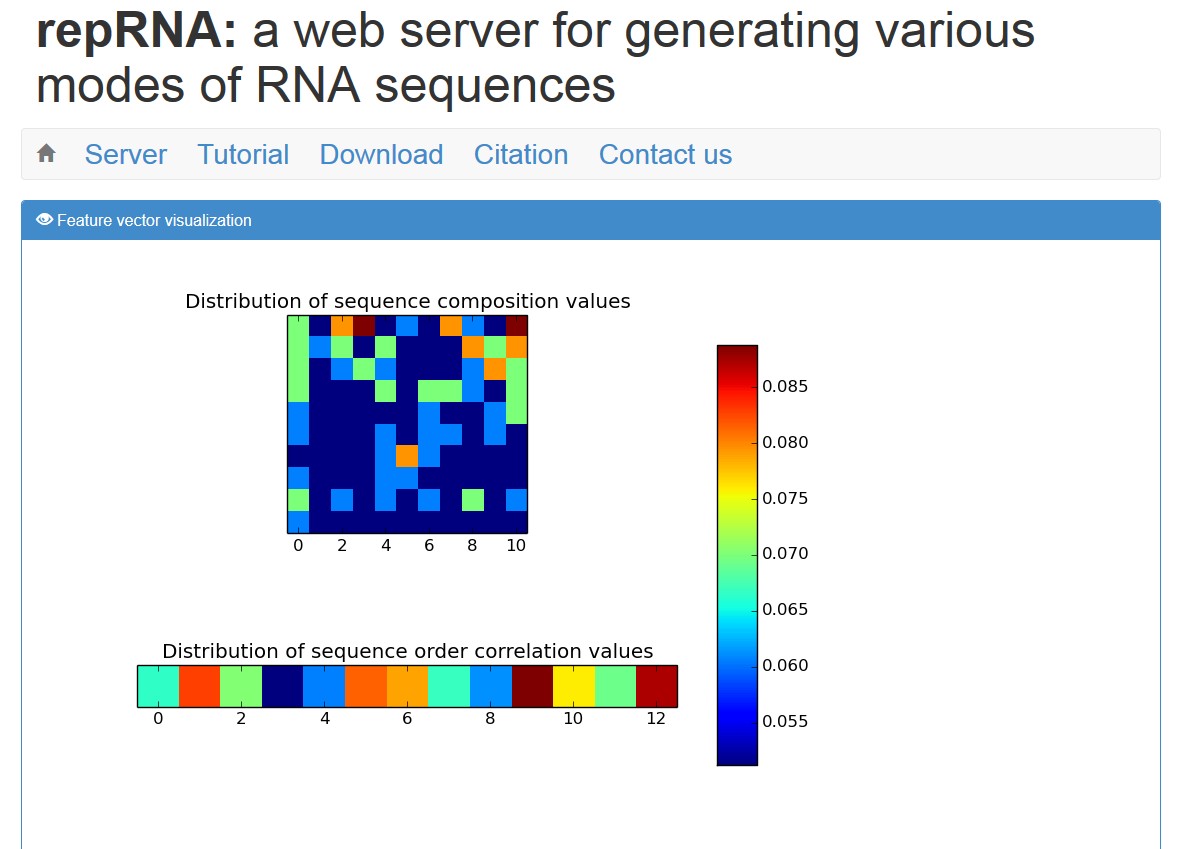
Fig 4.
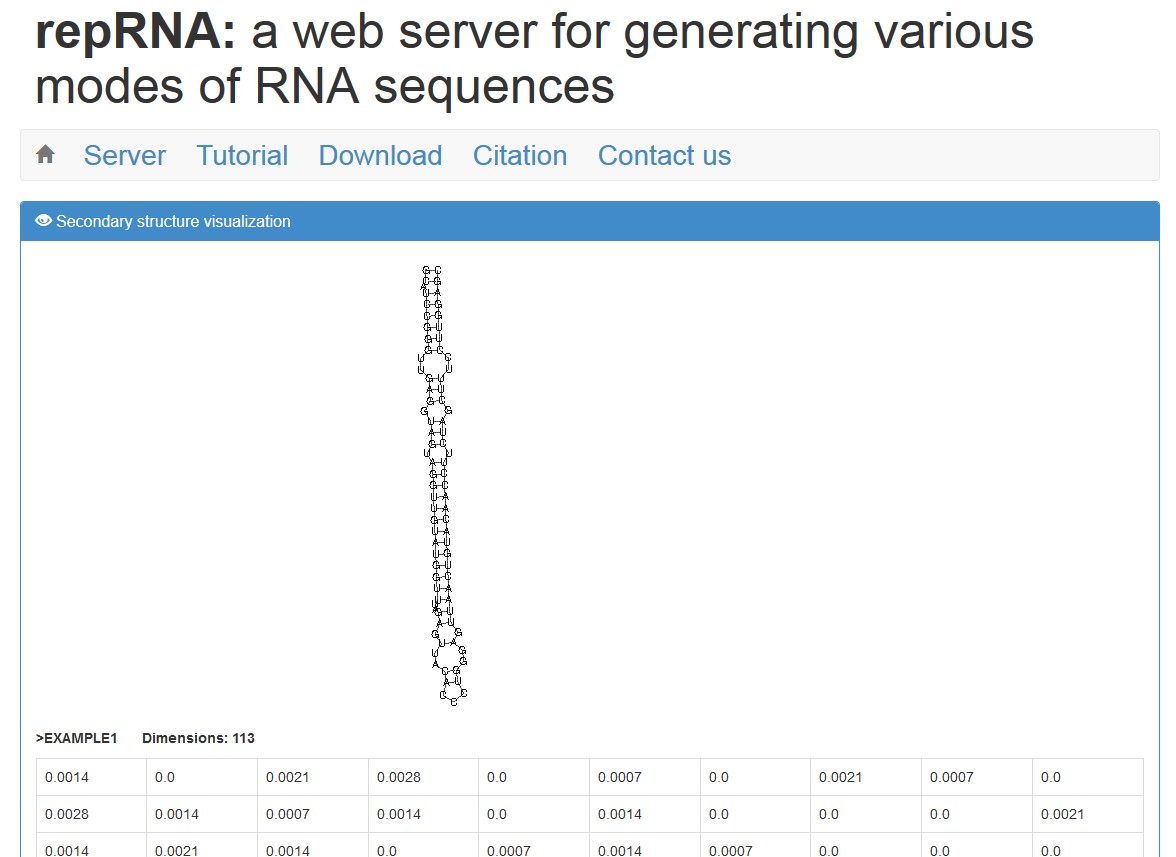
Fig 5.